For some backstory, check out this post. To summarize, AT&T’s security cert expired. Without it, you cannot sync your modem. They could easily release the firmware update binary file to allow users to connect, but they won’t. (insert name calling here)
This policy motivated me to get my 2210 online at any cost. And now I’m documenting all my results so anybody else can also get their older 2210s online.
Getting into the 2210-02-1ATT
On older versions of the firmware, there was a simple way to activate telnet and access the rudimentary shell built into the Netopia SoC OS. AT&T disabled that on more recent versions, forcing me to look for a hardware-based method of access.
First some specs:
Processor: Infineon PSB7100
Flash: 2MB (bottom left)
RAM: 8MB (left of the Infineon)
I was originally planning on having to dump either the flash or the memory, go through the dumps in a hex editor, and find either the certificates or the location of the config file (to activate Telnet). Luckily, it was much easier. The Infineon PSB7100 is based on an old TI AR-7 design architecture, which led me to my first clue: The TI AR-7 features a UART interface.
Under the Infineon to the left is jumper J1. Four pins, one is obviously grounded. Checking with a multimeter showed 3.3V on Pin 1, 3-3.3V on Pins 2 and 3, and 0V on Pin 4. Looks a lot like VDD, Rx, Tx, and Gnd! From the bottom side:
The Serial Interface
The 2210 uses 3.3V CMOS serial. You’ll need some way of shifting this up to the +/-12V of RS-232 or a special USB to Serial board that expects 3.3V inputs, such as this one. I went with the level shifting route using a MAX3232.
Circuit is straightforward – four 0.1µF caps in the locations specified in the datasheet, two data lines to the 2210, 3.3V VDD and GND coming from 2210. The RS-232 goes to a USB to Serial adapter using Pins 2, 3, and 5 (GND).
Through trial and error, the serial interface is 57600, 8, N, 1. I used HyperTerminal, but any serial terminal should work. You’ll be greeted with:
login:
Login using admin for the username and your modem’s access code (printed on a sticker on the bottom case) as the password:
login: admin Password: Terminal shell v1.0 Copyright ?2010 Motorola, Inc. All rights reserved. Motorola Netopia Model 2210-02 DSL AnnexA Ethernet Running Netopia SOC OS version 7.8.7 (build r9) Multimode ADSL with PTM (admin completed login: Full Read/Write access) Netopia-2000/XXXXXXXXXXX>
We’re in!
Activating Telnet
Easiest part. Type these commands:
Netopia-2000/XXXXXXXXXXXXX> configure Config Mode v1.3 Netopia-2000/XXXXXXXXXXXXXX (top)>> system Netopia-2000/XXXXXXXXXXXXXX (top)>> server Netopia-2000/XXXXXXXXXXXXXX (servers)>> set telnet-tcp 23 Netopia-2000/XXXXXXXXXXXXXX (servers)>> view =============================================== servers web-http 80 telnet-tcp 23 Netopia-2000/XXXXXXXXXXXXXX (servers)>> save WARNING: 'dhcp start/end-address [192.168.7.64, 192.168.7.64]' provide a maximum of 1 lease addresses Configuration data saved. Netopia-2000/XXXXXXXXXXXXXX (servers)>> exit
Reboot the modem and you should be able to login via telnet at 192.168.7.254

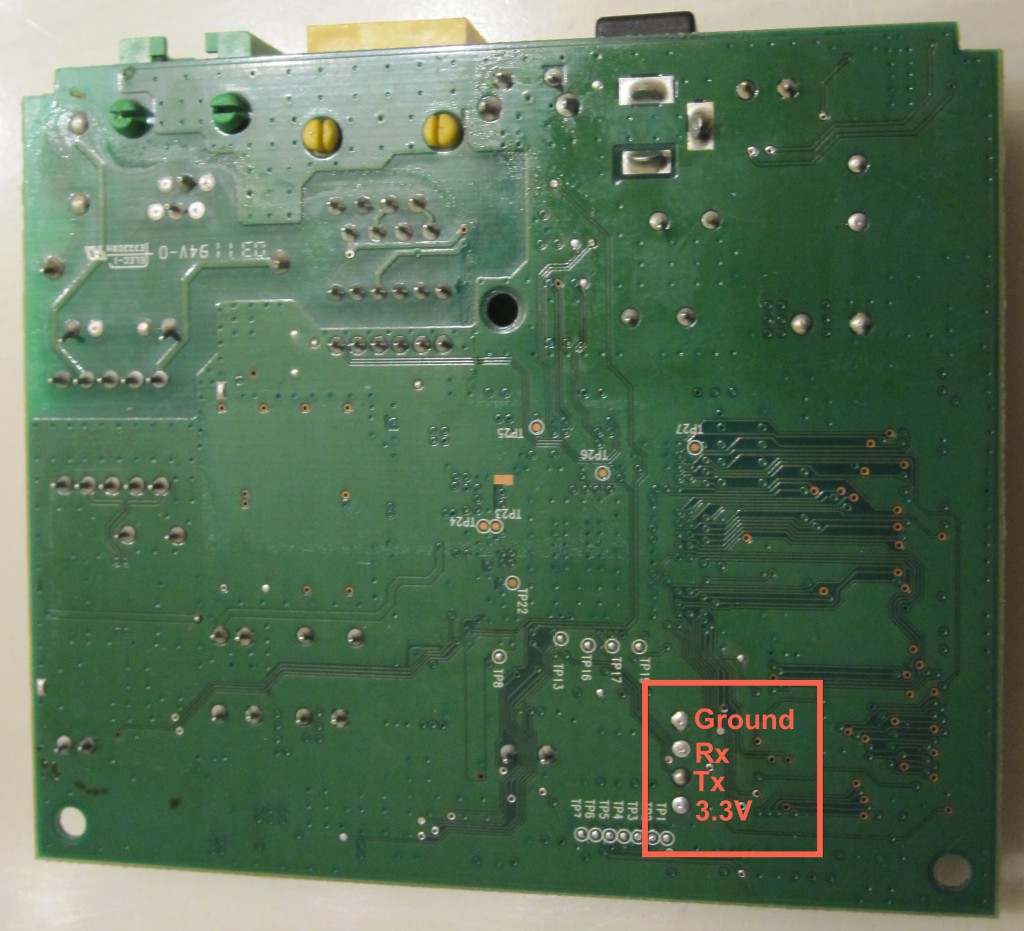

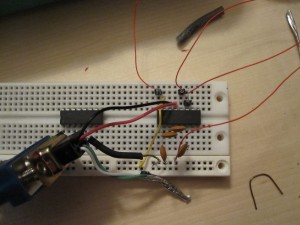
Pingback: Installing Certificates on Motorola 2210-02 | Random EE
Pingback: Motorola 2210-02-1ATT 7.8.7r27 Firmware | Random EE
Great informative post! I noticed that with the NVG 510 modem, in telnet you are able to initiate commands that you aren’t able in the regular web GUI setup page. Would it be possible to enable true bridge mode? Here’s my reference info: http://earlz.net/view/2012/06/07/0026/rooting-the-nvg510-from-the-webui
This has inspired me to attempt changing the certs on my 2310-51. I noticed similar pins on the board. Its a conexant CX96420-13ZP. I have no experience with this sort of thing but i have interfaced with network devices via serial before. I figure my goal its within reach. Would you suggest i look for documentation regarding UART capability?
so i bought a usb to serial and through trial and error managed to get a login prompt!
First time ever interfacing with hardware at such a low level! So motivating!
unfortunately after typing ‘admin’ nothing happens, im stuck. I would truly appriciate
any input. thanks and heres the output.
it seems i can’t post the modems terminal output on this site.